When running pay per click (PPC) campaigns with Google AdWords, it is important to setup conversion tracking within the account. Without conversion tracking set up, you are not able to see which keywords or ads lead to a goal on the website and you cannot use this data to determine what is working effectively for your campaign. While click-through rate (CTR) and average cost per click (CPC) can be useful information in determining which keywords and ads are driving users to your website effectively, these metrics do not give any insight into what actions users are taking once they are on your website.

Create AdWords Conversions
Google AdWords gives you the ability to create several types of conversions depending on what actions are beneficial to your business. You can create conversions within AdWords that track conversions on a website, a mobile app, or phone calls and you can import conversion data that was gathered from a third-party program.
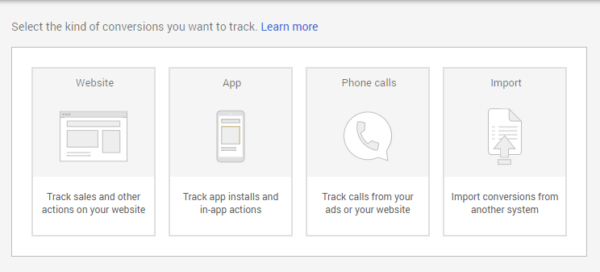
Along with the conversions that you can create within AdWords, you can also import goals from Google Analytics if you have Analytics code implemented on your website. Types of goals that can be created in Analytics and imported into AdWords include destination, duration, pages per session, and page event goals.
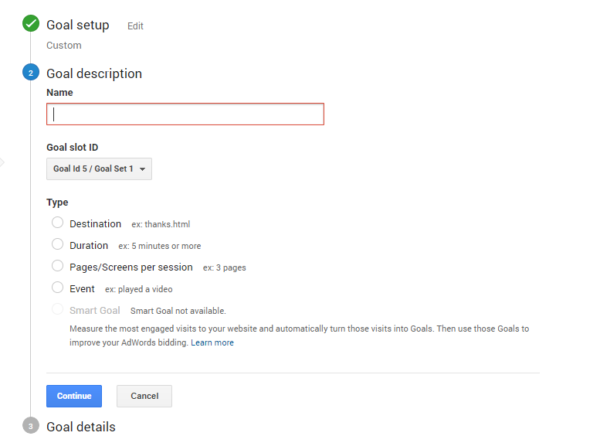
Some Analytics goals will be similar to AdWords conversions in the data that they track, but Analytics provides you with other engagement goals that AdWords does not have the capability to set up.
In this article, we will look at these conversion types and what use you can have for each of the different options.
AdWords Website Conversion
The first type of conversion available in AdWords is called a website conversion. These conversions are used for anyone that is tracking an action page on their website. Website conversions provide you with a code snippet that would be placed between the body tags of the website’s html code, on the conversion page of the website. This will generally be a “Thank you” or completion page that a user visits after completing a form or making a purchase.
This type of conversion is best for ecommerce or lead generation websites that have a specific “Thank you” page. Placing the code on the “Thank you” page ensures that a user has gone through the entire sale or lead process before attributing a conversion to this user. You will want to make sure that the code snippet is only on the webpage that you are looking to track as a conversion or else you will track more conversions through AdWords then are actually completed. Placing the code snippet on the page that begins a purchase or lead can result in an inaccurate number of conversions and placing the code snippet on the landing page will count every click as a conversion.
Once the code snippet is implemented on the correct page of the website, your account will start attributing conversions from AdWords to the corresponding ad and keyword within the account.
AdWords Mobile App Conversion
The next form of conversion tracking available within AdWords are mobile app conversions. This allows you to track app installs and in-app purchases from apps on Firebase, Google Play, and the Apple Store.
For mobile apps on Firebase, you can have your mobile app conversions transferred into your AdWords account by linking the accounts to one another. You can link the accounts within the Linked Accounts section of your AdWords account. Once the accounts are linked, you can either create an AdWords project in Firebase or you can import your Firebase conversions into your AdWords account.
You can also link your Google Play account to your AdWords account to receive app install data from your Android apps. Once the accounts are linked and you have provided AdWords with the URL to your app, it will automatically count ad clicks that resulted in app downloads as conversions. If you would like to track in-app purchases or the first time someone opens the app, you will have to implement tracking code to your app’s code, similar to a webpage conversion.
With iOS apps on the Apple Store, you will either need to import your conversion data or apply tracking code to the app.
Mobile app conversions are perfect for anyone who has a mobile app that they are trying to promote through AdWords. This conversion type will give you excellent insight into the engagement that your apps receive once they are directed there from your ads.
AdWords Phone Call Conversions
Phone call conversions are the third conversion option available through AdWords. Phone call conversions can be setup to track users who call your business from your ad, by dialing a phone number from your website, or by clicking a phone number on your mobile page.
You can track phone calls from your ads by using either a call-only ad or call extensions. In order to track phone calls that are placed directly from your ad, you will need to enable a Google Forwarding number and select the option to count calls as conversion. The Google Forwarding number will allow AdWords to track call details from users that click-to-call directly from your ad text. One of the main metrics that is tracked by AdWords is call length and you can designate a minimum call length for tracked calls so that once a phone call reaches the minimum time it is tracked as a conversion.
Phone calls made from a user dialing a phone number displayed on your website can also be tracked as a conversion through AdWords. This conversion type is similar to how AdWords tracks phone calls directly from your ad because you will still use a Google Forwarding number and specify a minimum call length for a conversion, but you will also need to install additional code to your website. In order for AdWords to show a Google forwarding number, you will need to generate a code snippet during the conversion creation and add it between the head tags of pages on the website that display your phone number. Once the code is added to the page, it will automatically replace the phone number displayed on the page with the Google Forwarding number in instances when a user clicks on your AdWords ad.
The last type of phone conversion allows you to track when users click on a phone number on your mobile site. This conversion type will only track when someone clicks on the phone number link on your mobile site and will not be able to determine call metrics like the other call conversion options. The number of mobile phone number click conversions may show more recorded conversions than actual phone calls because the conversion is tracked once the link is clicked, but the user can decide to not complete the phone call after clicking from your website.
In order to implement mobile phone number click conversion, you will need to generate a code snippet through AdWords and apply it onto your webpage between the body tags. You will also need to create an onclick command directly to the code for the button or link you want to track.
Tracking phone calls as conversions is a great tool for any business that does a majority of their client interaction over the phone.
Import Conversions to AdWords
You can also import conversions into AdWords from other sources. These sources could include offline conversions, online conversions that occurred after the conversion window that you specified, online conversions that could not be tracked due to your website being unable to use standard Javascript-based conversion tracking, or other third-party tracking sources.
Analytics Destination Goals
Analytics destination goals are similar to AdWords website conversions in the fact that they track a conversion whenever a user reaches a certain page of the website, but there are some key differences between these two conversions that can make importing Analytics destination goals more beneficial for your business. The first difference is that once your Analytics code is implemented onto your website, there is no additional coding needed for destination goals to work. With AdWords website goals, you would have to place the conversion code on every page that you would like to track a conversion.
Analytics destination goals also allow for different setup options as to how to track your conversions. When creating your goal, you can choose to designate the “Exact” URL, a group of URL’s that “Begin with” the same URL structure, or specify a “Regular expression” of how the URL will appear.
Exact URL destination goals will only track conversions when the user reaches the page that matches exactly the URL that you specify. An example of this would be using the Exact URL of www.example.com/thankyou would only lead to conversions when users land on www.example.com/thankyou.
If you have multiple landing pages that you want to track and they have similar URL’s, you can use the Begins with destination goal type. If you set your goal as Begins with www.example.com/thankyou/ and your page has multiple conversion pages, conversions will be tracked when users reach www.example.com/thankyou/pageA, www.example.com/thankyou/pageB, and any other page with the same beginning URL string.
A Regular expression destination goal allows you to setup goals for URL pages that are similar, but have different variations to their structure. This is accomplished by adding special characters to the goal URL during the goal setup. For example, if you are looking to track www.example.com/Athankyou and www.example.com/Bthankyou, you can set your goal as Regular expression www.example.com/.thankyou to track when a user reaches either page. The “.” in the URL lets the system know that this portion of the conversion URL can be a different variable.
Analytics destination goals are a great option for large ecommerce or lead generation websites because of the ease of goal creation and capability to set a range of webpages to track.
Analytics Event Tracking Goals
The next type of goal that can be created within Analytics is called an event goal. Event tracking goals allow you to track when a user takes a desired action on a webpage. This could be an action such as clicking a button or link, starting a video, submitting a form, or any other action item that happens on a page. Event tracking goals are commonly used for tracking form submissions when the user is not directed to another page after clicking submit.
Unlike other goal types that you can create in Analytics, event tracking goals do require additional code implemented onto the website. This code will be added to the button, link, image, or other action item that you would like to track. When you are creating the goal, you will be asked to identify a category, action, label, and value that will then need to be implemented into the code that is placed on the website.
When completing the event tracking fields, it is important to understand what each field is meant to represent. The category is generally the object that is being interacted with on the page such as a video, button, link, or image. The action is the type of interaction whether this would be a click, play, or form submission. The label is any identifying parameter that could differentiate this conversion. This could include a campaign name, the headline of the form, or any differentiating parameter that you choose. The value is a numeric value associated with the event such as length of a video or monetary value of a purchase.
The analytics event tracking code that you create will look like this (category, action, label, and value sections will be changed to what you designated them during goal creation):
ga(‘send’, ‘event’, ‘Category’, ‘Action’, ‘Label’, ‘Value’);
Event tracking goals are a beneficial tool to use when trying to determine how users interact with the content on your webpage. These goals can be applied to a variety of items on your page and provide insights into which sections are performing highly and which sections need to be updated. Event tracking goals will also allow you to determine if your AdWords campaign are driving desirable action on your website.
Analytics Page Engagement Goals
The last two Analytics goals can provide insights into whether or not users are interacting and engaging with your website content. Duration and pages per session goals allow you to specify minimum values for a user’s interaction with your website. Since these goals determine webpage engagement and generally do not generate a sale or lead, they are commonly referred to as micro-conversions. These micro-conversions can inform you if your webpage content is keeping users interested or causing them to leave the page and help determine which content to keep and which content to adjust.
Duration goals allow you to count a conversion when a user spends a certain amount of time on your page. This can be useful if there is a video or slideshow on a page or you have longer text sections on a page and want to understand if a user is staying on the page long enough to watch or read the content. When considering this goal type, it is important to know that Google Analytics can only determine duration when a user visits a second page. If your website only has one page this goal will not work because the duration will always be tracked as zero seconds.
Pages per session goals allow you to count a conversion once a user has visited a certain number of pages on your website in a session. This can help determine if a user is browsing multiple pages of your website and gathering additional information about your business.
Page engagement goals will provide valuable insights into whether your AdWords campaigns are driving users to content that is relevant and interesting to them.
Conclusion
Without conversion tracking setup for your AdWords account, you are paying for traffic to your website without knowing the return it is generating for you. Conversion tracking provides you with information related to how users interact with your website and attributes this to the corresponding campaign, ad text, and keyword so you can make informed discussions on what adjustments need to be made for your account.
AdWords Works. Here’s Proof: Case Study

