Your business can’t grow without a website, whether it’s a template or custom website design. Almost everyone turns to the web before making any purchase – for products and services. But how do you get started if you have no website design experience? User-friendly website builders make it easy for anyone to design an appealing website with the features they need. Read on to find out how to get started using these no cost website builders, and which option may work for your business!
This is the fourth article in our series for business owners and marketers, titled, “Build Your Business.” If you haven’t read part one, part two, part three, or the overview, start there!

What Is a Website Builder?
Simply put, website builders are tools that allow anyone to create a functional website – even if you have no experience with programming. This lets small businesses and individuals build their own websites quickly and easily.
Due to the development of “what you see is what you get” tools, often shortened to “WYSIWYG,” website builders have exploded in popularity. Instead of working with code, you get to see the final result, even as you’re in the editing process. You can create an entire website by dragging-and-dropping text boxes or pictures.
Modern website builders come packed with templates and toolsets which let you make a website in hours instead of weeks. Designed for the do-it-yourself types, their tools are intuitive; the most popular website builders come with a wealth of documentation and even live support.
More Than Just a Builder
While many businesses see website builders as a solution to create a “fire-and-forget” website, they are also powerful content management systems (CMS).
A CMS is what allows non-technical users to update and add content to their website on the fly. When you use a CMS, you can replace images, update your blog or add new pages to an established website in minutes. Using the same simple “WYSIWYG” system, your changes can be made instantly.
Simplified Website Hosting
It’s not enough to have a website; your website needs a host. Website builders save you time by allowing you to host your website through them. Instead of spending hours vetting dozens of hosting companies, you can get your website online with just a few extra clicks after it’s designed.

How to Choose a Website Builder for Your Business
Before you can get started, you need to pick a website builder that’s right for you. Every builder will have ways to easily add pages, move images and other basic features. However, the depth of their tools and how customizable they are will differ from builder to builder.
Ask yourself some questions to help identify which builder might offer you the best experience:
#1. What are Your Technical & Design Skill Levels?
This is the most critical aspect of choosing a builder. If you don’t have significant technical or design skills, you’ll want to go with a service catered to simplicity. Use one with a large variety of pre-made templates. This way, you won’t have to worry about making major changes with the editor.

If you have some experience with design or coding, you may find the more advanced builders to be a better option. While they may seem daunting at first, you’ll be able to customize them more. You’ll have stronger branding – one major reason why many businesses prefer custom-built websites.
If you don’t have time to build and develop your business website, you may want to consider a custom website design instead. Custom websites built by Artonic are completely unique to you; we don’t use website builders or templates.
#2. How Large is Your Business?
One difference between website builders is how they handle navigation and multiple pages. For smaller businesses, this doesn’t matter too much. You may only have three or four pages at most to cover your range of services.

But for larger businesses, you need a builder that gives users a seamless experience when moving from page to page. When your website has a dozen pages or more, poor navigation can drive users away immediately.
#3. Do You Plan to Have Others Help Maintain Your Website?
Larger businesses have entire teams dedicated to their website. It’s not uncommon to want a little help with your small business website either.

Some website builders have options for collaborative website editing. Without this, you may be limited to only one admin. That means you will have to handle your website by yourself or worse: share your login information and risk the security of your site.
Keep this in mind when you evaluate the features of any builder!
#4. What Do You Want Your Website to Do?
If you choose a website builder that lacks the features you need, you will never be happy with it. While every business should have a website, think about what you want yours to accomplish:
- Do you want a website that only details your services and contact information?
- Do you want a website that can capture leads with e-mail signups or other contact forms?
- Do you want a website that allows you to sell products?
- Do you want a website that can host a blog, podcast or other media?
- Do you want to have multiple e-mails for members of your team?

Even if your top choices all support the features you need, find out who does it best. While two web builder services may have options for hosting a blog, one may be easier than the other. One service may have free e-mails accounts, while the other charges you extra for each additional one.
Keep in mind that if your business requires special functionality, you may need a custom web design instead.
Free Website Builders
Wix
It’s no surprise that Wix is the most popular website builder available today. With its full list of features, it has tools and support for any type of website. Wix adds new features all the time and has hosting options directly through their platform as well.
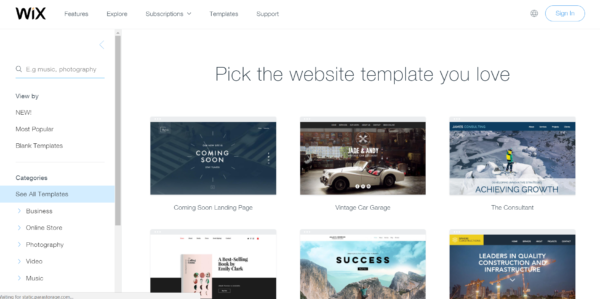
Features:
- Drag-and-drop Editing
- Strong technical support
- Mobile Responsive Templates
- Library of Apps to Add Features to Your Site
- Ecommerce
- Blog
- E-mail marketing tools
- SEO Tools
Cost: Wix is available for free with ads, and ranges up to $25 per month for the top-level subscription.
Best for: Most business owners that want to have access to a library of templates, apps and support. Its range of features and customizability make it a great option for almost anyone.
Weebly
Weebly is a fully-hosted platform that comes with eCommerce features built-in. It’s easy to start an eCommerce site with Weebly, though there is a transaction fee paid to Weebly with any sale you make unless you upgrade to their business plan.
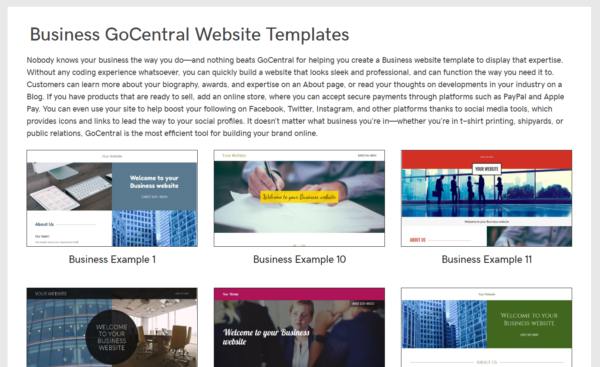
Features:
- Ecommerce
- Blog
- Mobile app to edit & manage website
- Mobile responsive designs
Cost: Weebly has an ad-supported free version, with prices ranging up to $25 per month for a business account.
Best for: Small business owners that want to sell online. Its simple eCommerce tools and mobile management make Weebly sites easy to sell and interact with customers from anywhere.
SiteBuilder
SiteBuilder has one of the most robust libraries of templates available, with over 10,000 templates from which to choose. Additionally, it’s an all-in-one website platform that hosts your website too. This includes a domain name, e-mail address and promotion tools.

Features:
- Drag-and-drop Editing
- Massive selection of templates
- SEO Tools
- Ecommerce
- Blogs
Cost: Prices range from free to $24.98 per month, depending on subscription level and after promotion pricing.
Best for: Small businesses that only want a basic site to online quickly without much customization. A large selection of templates and hosting through SiteBuilder makes it a simple option.
Squarespace
Another popular option, Squarespace has made its mark in website builders for having designer-quality templates and greater styling options. Unlike some website builders, Squarespace allows you to swap to different templates at any time, without having to rebuild your site. The templates take your content and fit them to the new design.
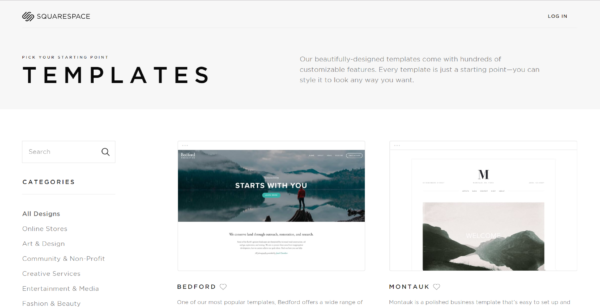
Features:
- Ecommerce
- Blog
- High-quality templates
- Easy template updates
- Completely customizable designs
- E-mail marketing tools
- Strong technical support
Cost: Squarespace has two types of sites, with two tiers for each. Standard websites are $8 or $18 per month, and online stores are $26 or $40 per month.
Best for: Businesses that want a professional quality template right away and aren’t worried about paying a little more, Squarespace delivers. Their “quality over quantity” approach limits your options, but all of them are stunning. Their cost is a little higher than others, but its justified for those that appreciate support and quality designs.
GoDaddy’s GoCentral
Known as a web host, GoDaddy also has their own site builder known as GoCentral. While it lacks the bells and whistles of other major services, GoCentral’s simple interface makes it easy to use. With a module-based system, you can add sections with the click of a mouse, like contact forms, event calendars or embedded videos.
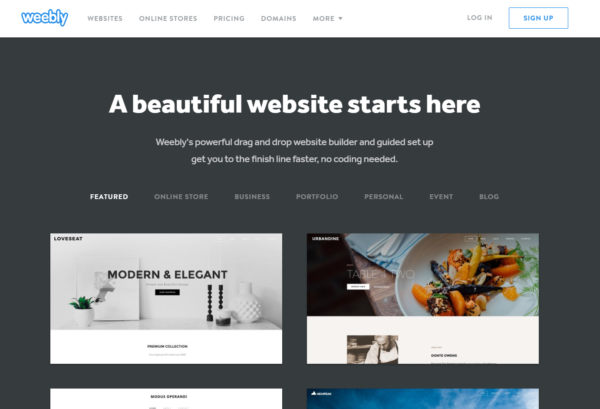
Features:
- Ecommerce
- Blog
- SEO tools
- Modular features
- Mobile responsive designs
- Mobile website management app
- Free trial
Cost: Basic accounts start at $5.99 per month, and prices go up to ecommerce online stores at $29.99 per month.
Best for: Novice website builders that want a full-featured website with little fuss. The limited customization means you’ll be stuck using their templates and color palettes, but this can be helpful for those that might otherwise be overwhelmed with other customizable sites.
WebsiteBuilder.com
A new contender in the web builder world, WebsiteBuilder.com offers section-based designs similar to GoCentral. Their large library of templates give you a greater number of starting points. The service lets you move sections anywhere you want; this can be both a blessing and a curse. The customization is great, but can lead to messy, bloated websites if you’re not conservative with your approach.
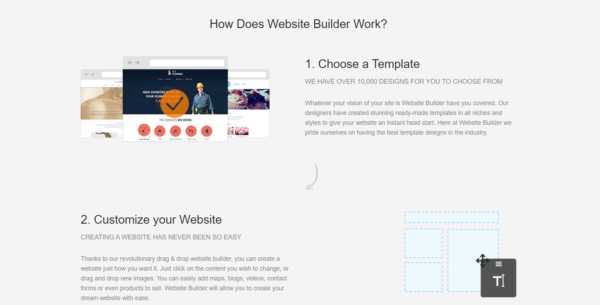
Features:
- Ecommerce
- Blog
- Large library of templates
- Drag-and-drop editor
Cost: Prices range from an ad-supported free subscription to an $11.99 per month ecommerce package. Keep an eye open for additional services that may be tacked on during checkout to avoid surprise fees.
Best for: Businesses that don’t need anything special and are looking to save on their monthly costs. While other options are likely better for now, WebsiteBuilder.com is a newer service and may grow over time. It may be worth investigating their quality as the service matures.
How to Get Started
#1. Determine Your Time Investment for Building a Website
The quality of your website reflects the quality of your business. That doesn’t mean you need the most advanced website builder; it means you should pick one that lets you create a great looking site that fits your business.
If you have design experience or the desire to spend hours crafting a beautiful site, you may want to go with a builder that’s more customizable. On the other hand, if your time is limited, the simpler options can give you a professional looking site, though it will be more generic.

In the end, what matters is that you have a functional site with a great user experience that satisfies you. Choose the platform that helps you reach this end.
#2. Choose the Site Builder That Fits Your Business Goals
If you want to sell online, carefully examine the costs and features of any website builder that includes e-commerce packages. Some of them have higher monthly costs, but won’t charge you per sale. Others may look cheaper upfront, but nickel and dime you on every transaction.

As a professional, it’s important that your site lets you explain your services and receive inquiries from potential customers. Find out which platform makes this process seamless – for you and your clients.
#3. Don’t Hesitate to Use Support When You Need It
It’s easier than ever to build a website – but that doesn’t mean it’s easy. Many of the most popular site builders are known for their speedy support. If you’re unsure of the path ahead, we recommend choosing a builder with excellent support.

They’ll help you when you hit roadblocks. More importantly, they’ll be able to ensure your website works for clients instead of driving them away.
#4. Always Add Personalized Photography
Free stock photography is common among site builders. Avoid this pitfall! It’s easy to design a site with stock photos, but that won’t resonate with your clients. Take the extra time to include photography of your region, business and staff.

As a local entrepreneur, celebrate your region and community. It’s one of the key reasons clients often choose local businesses over national brands. In fact, studies show that you can generate up to 35 percent more conversions by using a familiar face over stock photos.1
Say Hello!
Give Artonic a call or email us if you’re interested in website design, development, or marketing.
Michigan, USA
References
- McCraw, Austin. “This Just Tested: Stock images or real people?” MarketingExperiments, 15 May 2017, marketingexperiments.com/digital-advertising/stock-images-tested.

