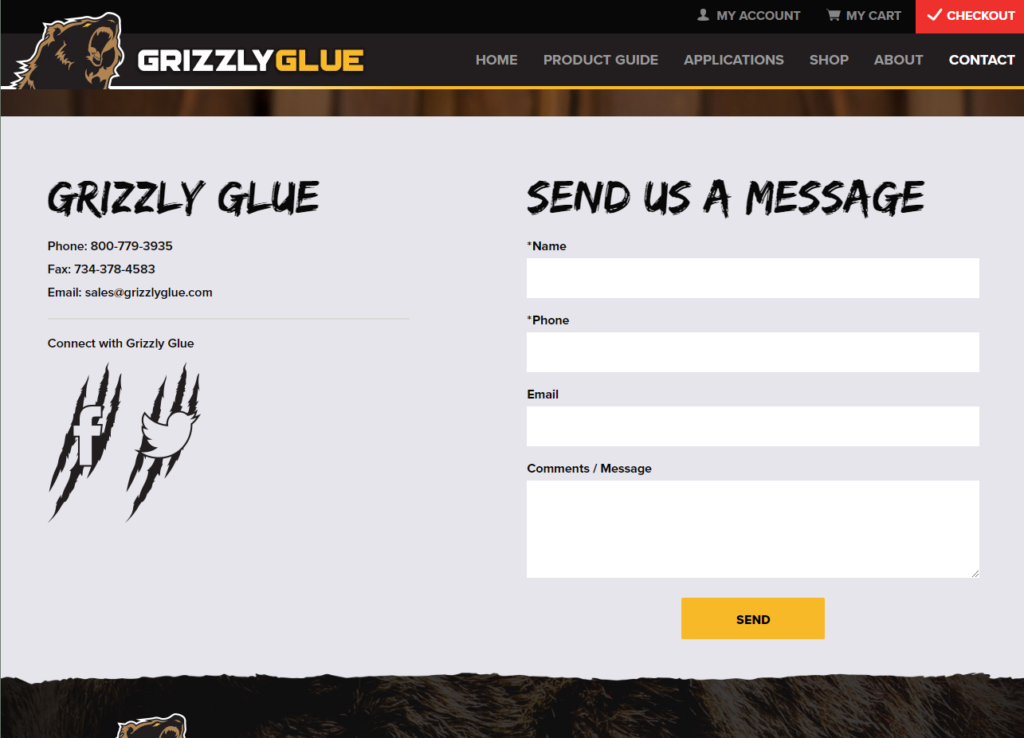Does structure give something meaning? When it comes to the content of your website, it certainly can. Let’s take a look at your website structure and what it says about you and your business through the eyes of those who use it: your visitors.

“The world can be seen as only connections, nothing else… A piece of information is really only defined by what it’s related to, and how it’s related. There really is little else to meaning. The structure is everything.” –Tim Berners-Lee, Weaving the Web
“This quote has broad implications for the field of information architecture. The connection between structure and meaning, and the suggestion that this connection is deeply embedded in the nature of the human mind, suggests that IA has been with us for a very long time.” – Jesse James Garrett, jjg.net

What is Website Structure?
You’re familiar with structure; as stated by Jesse James Garrett (user experience guru to designers), it’s “deeply embedded” in our minds. Structure is part of us. It’s how we define our world, how we define ourselves. Even how we define others.
When thinking about website structure, it’s easier to think about it like any other type of structure you’re familiar with – like structure in literature, science, or engineering.
Structure in Literature: The role of structure in writing a story is to hold the various elements together.
Structure in Science: (1) (biology) An arrangement or organization of parts to form an organ, system, or living thing. (2) (ecology) A network or a hierarchy of interrelated parts of a system. (source)
Structural Engineering: “…focuses on the framework of structures, and on designing those structures to withstand the stresses and pressures of their environment and remain safe, stable and secure throughout their use. In other words, structural engineers make sure that buildings don’t fall down and bridges don’t collapse.” (source)
Two Types of Website Structure
Structure is about organization.
How your website is organized says a lot about how you view your business, specifically who is most important: you or others.
Self-Centered Website Structure
When your website is built around you – around what you value, what you deem significant – it’s a sign of a self-centered business.
What?!
It’s true; people make a lot of assumptions based on your website. If you have a lot of pages on your website that don’t matter to visitors, people just may think you don’t care about them. At least, that’s how they’ll perceive you and your business – even if it’s unintentional on your part.
Think about it: if someone visits your website to find prices for your services, but you don’t have that information, they’ll think that you don’t know – and worse, don’t care – what they need or want.
And they’ll leave.
Nothing says “self-centered” more than ignoring the people you claim to “be in business for.”
Yikes.
So, what’s the solution? How do you create a better website? One that’s structured around the people who really matter?
People-Centered Website Structure
Want a website that people love to visit? Want visitors to stay on your website for more than a few seconds? It’s possible!
How? Build your website for visitors, not yourself or your business.
To paraphrase Dalai Lama, “Too much self-centered attitude brings isolation.” If you build your website for yourself, no one will want to visit or stay for very long. And soon you’ll find yourself alone.
Instead, center your website structure around your visitors. When your website is people-centered, it’s easy and enjoyable to use.
A people-centered website structure is about organizing content so that visitors can find what they need or want. In order to do this, you’ll need to get to know your website visitors, so you can give them what they want.
Sounds easy enough. Where do we start?
4 Steps to a Better Website Structure
- People First
- Take Inventory
- Spot Defects
- Design & Build
People First
Think of the people who (will) use your website. Who are they? Can you sort them into types, based on how they’ll use your website?
It’s likely that you’ll have more than one type – or segment – of people who use your website. This includes team members who use your website to help market and sell your services or products. How will they use your website? What kind of information do they need to access online? How will they find this information?
For example, on EverDry Toledo’s website, content is separated into Problems, Solutions, and action-oriented pages, like Request a Quote, etc.
 This makes it easy for website users to find exactly what they want – no matter who they are (or what stage of the sales funnel they’re at). When content is organized for people, it’s easy to find. When people can find what they want, they’re satisfied.
This makes it easy for website users to find exactly what they want – no matter who they are (or what stage of the sales funnel they’re at). When content is organized for people, it’s easy to find. When people can find what they want, they’re satisfied.
Take Inventory
Next, go on a mission to find all the content your company currently owns. Your goal is to discover everything, from PDFs to videos to old photographs, that you can use to create content for your website visitors.
It doesn’t matter what state it’s in; just gather it and save it so you can access it later.
One way we keep track of our content at Artonic is with a simple xlsx file. Columns include: Publication Date, Topic, Title, Keyword, and URL.
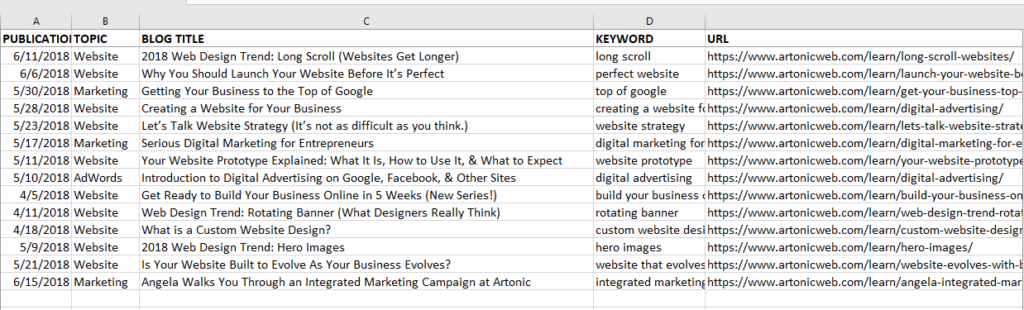
This helps us to keep our blog articles organized so it’s easy to share them with clients, build links to them, and plan for future topics.
Spot Defects
Now it’s time to see what content you need by evaluating what you have against what your visitors want.
Let’s look at EverDry Toledo’s content structure again. Compare the topics listed beneath Problems to those under Solutions. Visitors coming to the website for the first time will either not care or know what “E-Z Breathe Humidifier” or “Stabl-Wall” mean. But that doesn’t mean that Solutions is less valuable as content; it’s just used differently.
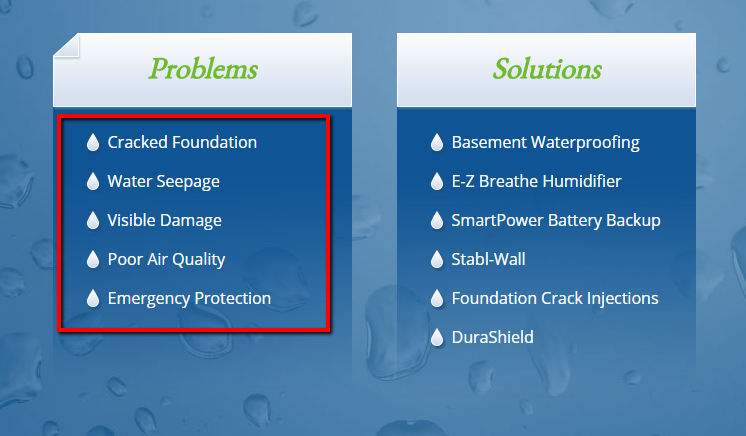
The Problems are written for potential customers of EverDry; these words were chosen after researching what real customers were looking for online and asking people what they wanted. The Solutions are written for sales teams to use to educate customers onsite about company products and services. Both types of content work together to support the company’s omni-channel selling strategy.
Design & Build
Once you know what your visitors want, what you have, and where your defects are regarding content, you can design and build your website structure.
Your website structure is designed after you’ve determined your website strategy and before you build a website prototype. For static websites, the structure can be referred to as a sitemap and will resemble an outline. For details on this process, you’ll want to check out our article, Creating a Website for Your Business. For large company websites or e-commerce websites, you’ll want to explore Information Architecture.
Information Architecture
Website structure is built using Information Architecture (IA), which is a process we use to organize information in a way that’s easy to understand. This process is applied to website structure overall as well as to the structure of tools used on the website, like a Contact Form or Quote Tool.
The website below shows a form on the company Contact page. Identifying the labels for each field and the order they’re listed in is part of information architecture.
You’ve got to communicate in a way that your audience is ready to handle. Your message has got to be palatable. Ask yourself, “does my website resonate with prospects and customers, or is it mostly resonating with me?” (For the full article, view Information Architecture: What Is It)
Users, Content, & Context
Usability.gov offers the following information regarding Information Architecture:
Lou Rosenfeld and Peter Morville in their book, Information Architecture for the World Wide Web, note that the main components of IA:
- Organization Schemes and Structures: How you categorize and structure information
- Labeling Systems: How you represent information
- Navigation Systems: How users browse or move through information
- Search Systems: How users look for information
In order to create these systems of information, you need to understand the interdependent nature of users, content, and context.
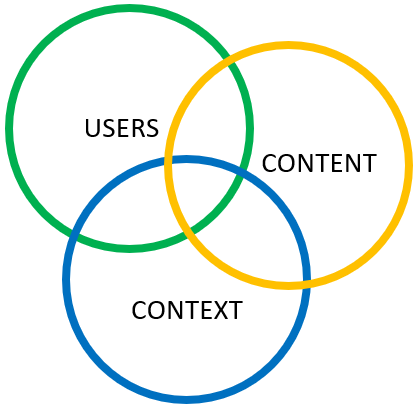
Rosenfeld and Morville referred to this as the “information ecology” and visualized it as a venn diagram. Each circle refers to:
Context: business goals, funding, politics, culture, technology, resources, constraints
Content: content objectives, document and data types, volume, existing structure, governance and ownership
Users: audience, tasks, needs, information-seeking behavior, experience
(View Information Architecture Basics on usability.gov for the entire article.)
Listen to Our Stories
View videos and read case studies about stories from our clients.
Say Hello!
Give Artonic a call or e-mail us if you’re interested in website design, development, or marketing.
Michigan, USA