Business blogs – blogs used on business websites – can be very profitable, if used correctly. In fact, your business blog can bring in 30 to 50% more traffic, leads, sales, than your website would without that same blog.

B2B marketers that use blogs get 67% more leads than those that do not. (Hubspot)
Marketers who prioritize blogging are 13x more likely to achieve a positive ROI on their efforts. (StateOfInbound)
Blogs have been rated as the 5th most trusted source for accurate online information. (Hubspot)
Find even more stats about business blogs: 28 Little-Known Blogging Statistics to Help Shape Your Strategy in 2018
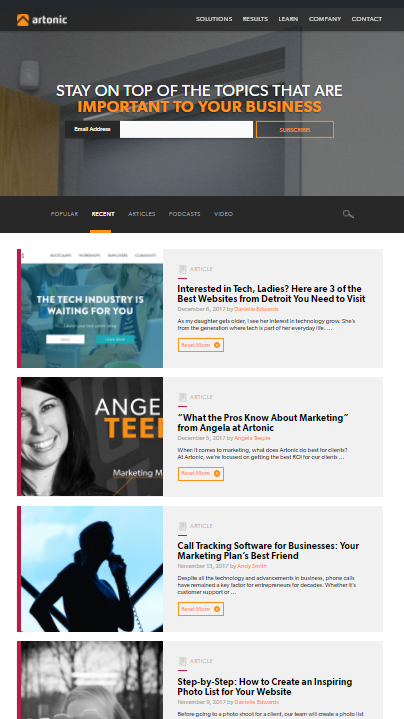
What is a Business Blog?
A business blog is simply, a blog used for a business. It can be part of your business website or a stand-alone entity.

Why Use a Blog as a Business?
Business owners and marketers use blogs to for lots of things. You can get more people to visit your website with a blog. Business blogs can be used to convert traffic (new visitors) into solid leads that your team can nurture into customers. Your blog can be used to educate new and current clients, promote sales or specials, build brand awareness, and connect with your users.
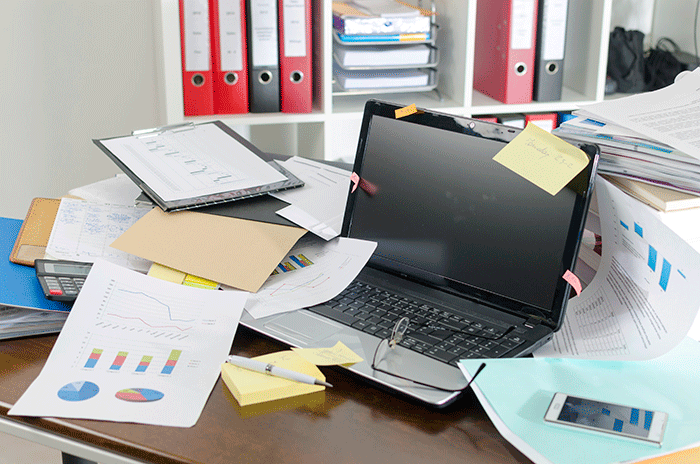
Why Write Content?
You may think, “Why should I write content on my blog? Isn’t that what my website is for?”
First, yes, your website is a great source of content, and if you’ve created the right kind of content, your website will bring in new traffic, convert traffic into leads, and even help you close sales.
But to rely solely on your website and ignore the potential of a business blog is foolish. Why? Here are a few reasons you should use a business blog:
- Business blogs are made of text (mostly). Google loves text, because text is easy for Google to read and understand. This means that your blog has the potential to rank really well in the search engines, if it’s optimized.
- You can publish on your blog every day. That means lots of new content for Google! Google not only loves text, but Google really loves new text. A blog is a better way to feed new text to Google, since your website content will probably stay the same for longer periods of time.
- Your blog can target lots and lots of keywords. Instead of creating new website pages, create blogs to target geo-specific or niche keywords.
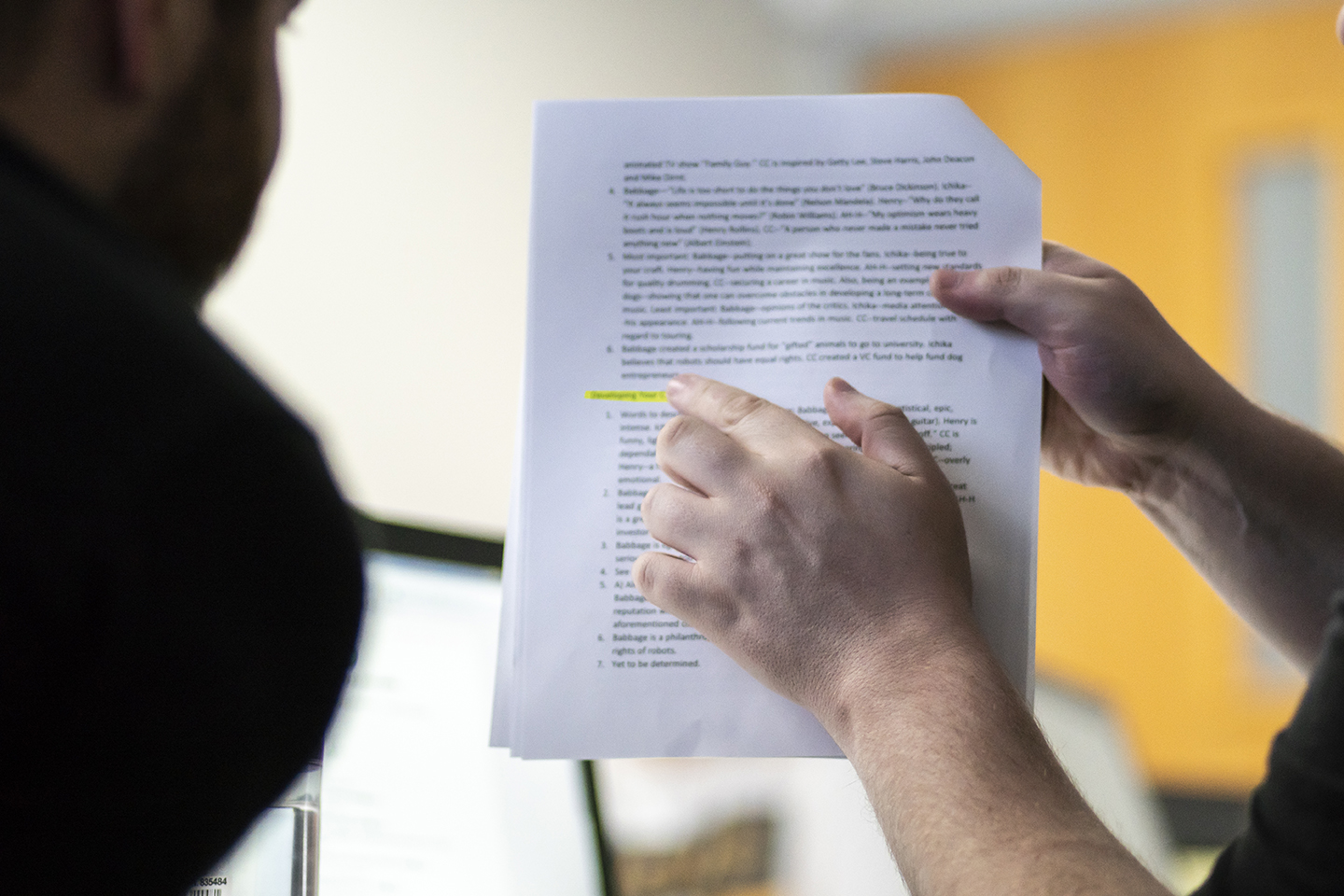
What is Optimization?
So you’ve got a blog and you’ve been working it! Great job!
Now, take it a step further, and optimize your business blogs.
Optimization is simply making your blog easy to read and understand.
When you optimize a blog, you need to optimize it for:
- Search engines like Google (aka “robots”)
- Your potential clients (in other words, people)
So, let’s make sure that your business blog is easy to read and understand.
How to Optimize Your Business Blog for Users & Search Engines
First, let’s start with optimizing your blog for your potential clients (also referred to as “users”).
Here’s a quick guide to optimizing business blogs for potential clients:
- Make it easy to read.
Yes, you can use your extensive vocabulary – as long as you don’t end up alienating your clients or confusing them. Use words that your audience is likely to use, too. After all, you’re writing this for your audience, right?
- Write it about them.
Meaning your audience, your potential clients. Write for them. Select topics based on questions they ask, trends they’re interested in, and ways to help them succeed. Use your unique set of skills, talent, and experience to create a fun, educational article about something that matters to your clients.
- Make it easy to scan.
Do this by using short sentences, bullet points, concise paragraphs of 3 or 4 sentences. Make it look easy for readers to scan quickly by breaking up large chunks of text, bolding important keywords, and organizing it in a way that makes sense.
- Get their attention with current events.
What’s going on in the lives of your potential clients? What events are your clients dealing with or impacted by? Use the current situation to capture attention. For example, during an election year, everyone’s talking about the presidential candidates. Artonic, a web design company, could comment on candidates’ websites or marketing tactics, connecting the needs of our clients to current events.
- Make it realistic and actionable – something they can use.
Lots of blogs focus on theories or use buzzwords with no real process. Instead, help your audience apply your advice in a realistic way. Show them how with step-by-step instructions, how-to videos, real-world examples, and case studies with specific details. For example, I suggested earlier that business blogs should be easy for people to scan. I also gave real, specific examples of how to do this – by using short sentences, paragraphs with only 3 or 4 sentences, and simple vocabulary. This makes it really easy for people to understand what they need to do and how they need to do it. Don’t make it hard for your clients – make it as easy as possible.
Next, let’s optimize your blog for search engines like Google and Bing.
Here’s a quick guide to optimizing business blogs for search engines:
- Use lots of text.
As stated previously, Google loves text. So, use text and use a lot of it. We’re talking 1,000 to 2,000 words per blog. Here’s another stat for you: The average word count of top-ranking content (in Google) is between 1,140 and 1,285 words. (Searchmetrics)
- Pick a keyword that people really use.
A keyword or key phrase is a word or a set of words that you use to describe what your blog is about. People use Google to find answers to their questions or to find information about topics they’re interested in. They go to Google and type in a word or set of words (keyword or key phrase), and Google returns a page filled with links to websites that match the user’s search. Google matches the user’s search word or words to the text on a website. That means that if someone goes to Google and types, “How to optimize my business blogs” into the search bar, Google will find the most similar and useful websites for that search.
Use Google’s keyword planner to find the right keyword phrase to create your blog around. Google’s keyword planner gives you data on the keywords and phrases people type into Google. That means you can find keywords and phrases that relate to your business and use them in your blogs. This means that when a person uses Google to find information on the types of services you offer, your website will come up in the list of links that Google shows.
- Build external links to your article.
Google values links a lot. When Google sees a webpage that lots of other webpages link to, Google ranks that webpage higher than similar websites that do not have lots of links. Links are extremely valuable, and you should constantly be building links to your website and blog. The more links (valuable links, not spammy links) your webpage has pointing to it, the more valuable Google will view your webpage. (This is simplifying it a bit…. For more information, read about these Internet Marketing Tips.) An external link is a link from a website that is not yours. An internal link is a link on one page of your website to another page on that same website.
- Build internal links to your article.
Internal links are very easy to build. Link your webpages and blogs to one another to create a strong network of internal links. Internal links are not as powerful as external links, but they are much, much easier to establish and maintain.
- Use code to help Google understand your article.
Optimize your articles with code that helps Google understand what your article is all about. This includes things like titles, meta descriptions, image alternate tags, headings, URL structure, schema markup, and a lot of other things, too. This can get really complicated; contact Artonic for more info.

Blog Like a Boss
Here are some additional resources to help you optimize your business blogs:
Content Marketing: What Is It & How Does It Affect My B2B?
Create Great Content in 5 Steps
Get Found Online, Get More Leads, & Close More Sales with Content

