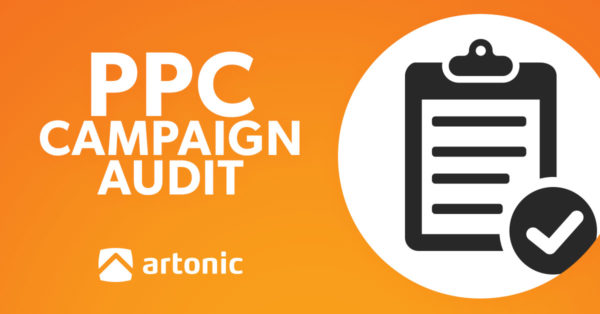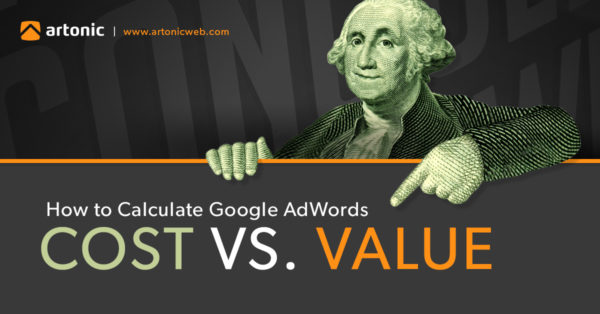
When most businesses first outline a plan for Pay-Per-Click (PPC) advertising with Google AdWords, the main concern is how much will it cost. One of the wonderful things about Google AdWords is that there is no set cost and you, as an advertiser, decide what to spend. There are multiple tools in Google AdWords that provide estimates of what your Cost-Per-Click (CPC) bids should be, or what amount you should set your daily budget to maximize clicks and impressions.
Determining your Google AdWords cost is important, but what can be more beneficial to your business is to determine the value of your ads by calculating your return on investment (ROI). Being able to determine your ROI from your Google AdWords campaigns will allow you to be more cost effective and spend advertising dollars on keywords and ads that bring the most revenue.
Now we will take a more in depth look into how Google AdWords calculates ad cost compared to how you can determine the value from Google AdWords campaigns.
Calculating Google AdWords Cost
In order to calculate Google AdWords cost, we will have to determine and understand a few key points:
- Determine maximum CPC bids for keywords
- Determine daily budget for campaigns
- Understand how clicks lead to charges
Determine CPC Bids
It’s important to know that bids are not one size fits all and bids can vary drastically depending on industry and competition. When determining bids, you will want to decide what is the maximum you are willing to spend for a given click. As mentioned before, you can set your CPC at any amount you would prefer, but keep in mind that if your bid is not high enough, you may not show on the search results page.
In order to assist with determining what your bids should be, Google AdWords has bid estimating tools that can provide insights into accurate bids. The Keyword Planner will give estimates of average CPC amounts based on accounts using similar keywords and inform you of competition levels for keywords.
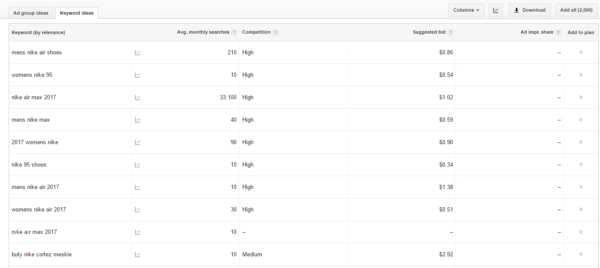
After selecting keywords, you will also be able to add columns to your keyword list that will show your “estimate first page bid”, “estimated top page bid”, and “estimated first position bid”. These columns will provide bid estimates to show your ad either on the first page, the top of the first page, or the first position on the first page based on your account performance.
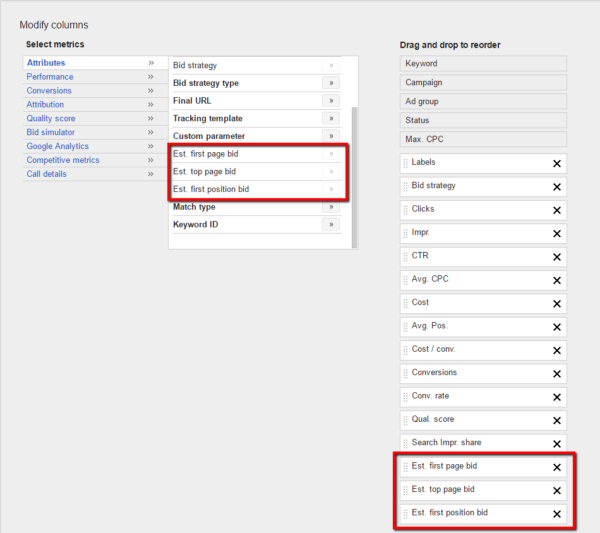
Determining Daily Budget
In Google AdWords, cost and budgets are set on a daily basis, not monthly. This budget helps to determine how many clicks and impressions your ad can get on a given day. Your budget is not a set amount that you are charged every day, and you will only be charged for the number of clicks that are received for that day. This means that if your budget is $50 and you only receive $25 worth of clicks, you are only charged $25 for that day.
If you have difficulty determining a daily budget, you can use the Keyword Planner to get estimates of monthly spend for a set of keywords. With a monthly spend determined, you can divide that amount by 30.4 to get your daily budget.
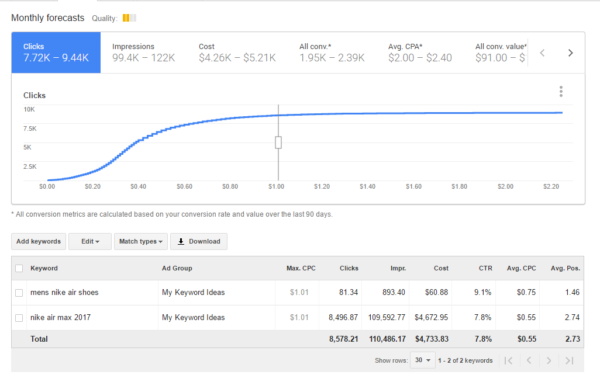
How You Are Charged
At its core, Google AdWords is an auction system which ranks advertisers based on a few key factors known as Ad Rank. Ad Rank is generated by multiplying an advertisers maximum CPC bid with the quality score (combination of expected clickthrough rate, ad relevance, and landing page experience) of the keyword triggered. Google uses the Ad Rank score of each ad to determine the order on the page, highest score to lowest.
Ad Rank is also a key component in determining how much an advertiser will spend per click. Once you earn your position on the page, you will only pay as much as is necessary to keep that position. This means that if your bid is $1.50 and the advertiser directly below your ad bids $1.00 you will only be charged $1.01 if your ad is clicked.
Since the actual amount you are charged for each click can vary, AdWords will show an average CPC for the clicks received. By multiplying your average CPC with the total clicks, you will find your ad costs for Google AdWords.

Calculating Google AdWords Value
In order to know the value that your Google AdWords account is bringing your business, you will want to calculate your return on investment (ROI). ROI can be calculated by using this formula:
(Revenue – Cost of goods sold) / Cost of goods sold
For this formula, revenue will be the revenue generated by a click from AdWords and cost of goods sold can be a combination of ad spend, production cost, or any other costs depending on the product or service. This will give insight as to whether your advertising is generating positive return, breaking even, or generating a negative return on your investment.
In order for you to track ROI correctly from your Google AdWords account, you will want to implement some form of conversion tracking. Google AdWords allows for conversion tracking code to be generated within the account or you can import conversion goals from Google Analytics. Without conversion tracking you will not be able to determine which campaigns, ads, or keywords led to a sale or lead.
Now we will look at an example of how calculating ROI can help with Google AdWords decision making. Let say that we have a business that sells T-shirts and every T-shirt they sell generates $15 in revenue. The table below shows the statistics for the three campaigns the company is running.
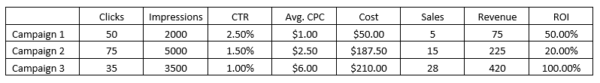
Putting It All Together
By calculating ROI for this T-shirt company, we can see that Campaign 3 is generating the best value for the amount invested. Without the ability to track conversions and ROI, it appears that Campaign 1 is the best performing campaign due to the high CTR and low average CPC. With this additional data, you can make more informed decisions on where to allocate spend within your Google AdWords account.
Understanding how to calculate both Google AdWords cost and ROI are important for any advertiser considering PPC advertising. By using both metrics together, you will be able to optimize your campaigns and generate excellent value for your business.
Get a Free PPC Audit
Unsure if your PPC campaign is driving ROI effectively? Want to gauge the effectiveness of your campaign against similar campaigns? We’ll audit your PPC campaign at no cost! Just click the button below: