Let’s talk about how Google ranks a website, and how you can get to the top of Google for the keywords important to your business.
This video is a great introduction to the concept behind Google’s ranking system. If you’d like additional details, the rest of this article will answer your questions!
The Top of Google – Where Is It?
First, we’ll check out what the Top of Google looks like in 2018. Don’t be fooled – the Google results for a search look very different depending on competition, device, and result type.

How Competition Affects the Top of Google
When it comes to competition, your website isn’t just competing against other organic results, it’s also competing against paid advertisements. The very top of Google is reserved for paid ads, because that’s how Google brings in profit. Those top spots are very desirable, so businesses are willing to pay a lot of money to occupy those spaces.
To demonstrate how competition affects the top of Google, we’ll look at two examples: one low-competition keyword and one high-competition keyword.
We’ll determine the level of competition – from low to high – based on the number of paid advertisements that appear for that keyword.
In our first example we’ll use the search query, “ugly website design.” There is little competition to rank on Google for this keyword, as is evidenced in the lack of advertisements in the results. Low competition means it’s easier to get to the top of Google for this keyword.
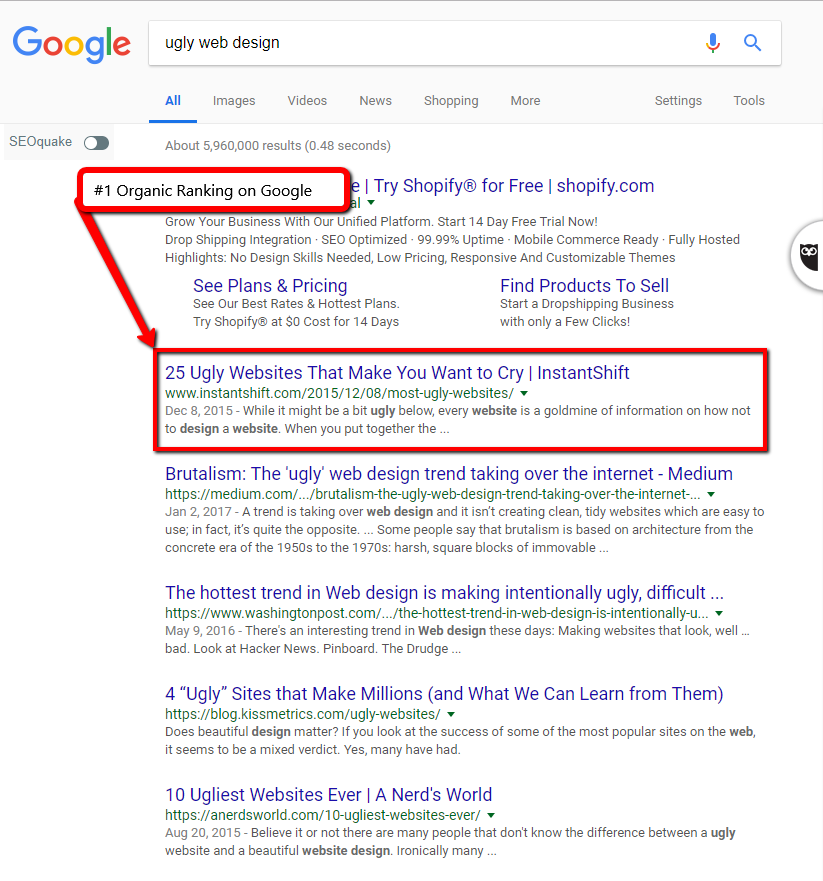
In comparison, the search query, “ecommerce website design” is highly competitive. Notice how many ads take up the top spots on Google before the organic results start.
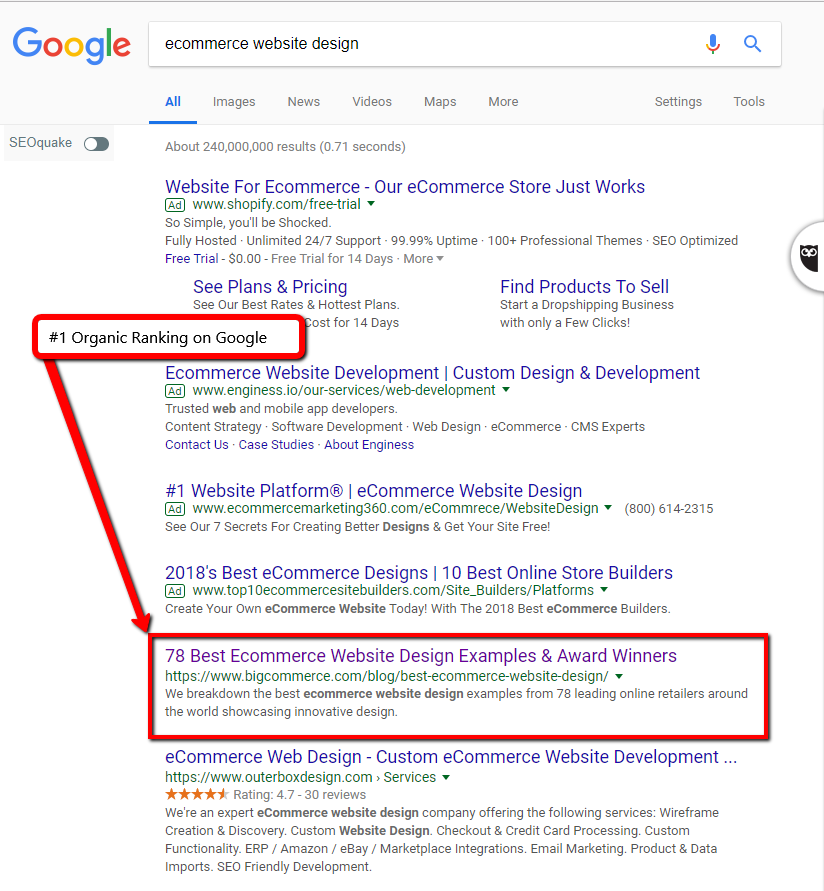
As you can see when you compare the results side by side, the Top of Google falls in different places for organic results.
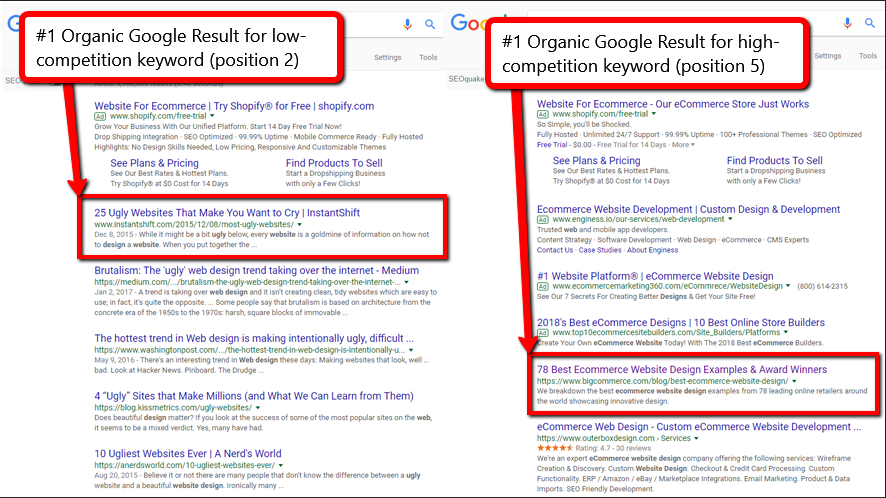
If the keyword you want to rank for is very competitive, you may find your website closer to the middle of Google, not the top, even if your website is the #1 organic search result.
In the example above, the search term, “ugly web design” is compared against “ecommerce website design.” The low-competition keyword, “ugly web design” shows only one advertisement at the top of Google. The organic – unpaid – results start in position #2. In contrast, the highly competitive keyword, “ecommerce website design” displays four advertisements at the top of Google. The organic results for this keyword start in position #5.
As we can see, the competition level for the keyword (search query) will affect where you rank on Google, even if your website is the #1 organic search result.
How Your Device Affects the Top of Google
Another factor to finding the top of Google is the device you use. If you use Google search on your desktop computer, you’ll see a specific list of results. If you use a tablet or smartphone to search, you’ll receive different results.
That’s right. Your website may rank very high in the organic search results when viewed on a desktop computer, and not appear at all for that same result when viewed on a smartphone.
A 2017 study found “79 percent of listings have a different rank on mobile and desktop devices.” (source)
The reason for the disparity based on device is due to Google’s algorithm. Google’s algorithm wants to return the best results to the end user. To do that, it will show different results depending on your device, because device is an indication of user intent. In other words, Google understands what type of device you’re using, and it optimizes the results based on that device. Searchers who use Google on a mobile phone are usually looking for a phone number. In contrast, searchers who are using a desktop are most likely looking for long form content. Those are two very different requirements to Google.
How Result Type Affects the Top of Google
Google shows different types of results to searchers, which means text results aren’t the only results that appear on Google. You may see videos, images, new stories, or even questions, depending on what you’re searching for.
Moz.com offers a very helpful guide to identifying the most popular types of results you’ll find on Google:
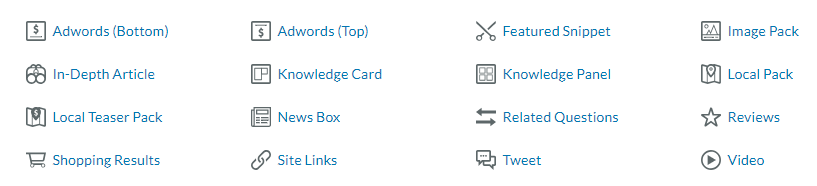
Screenshot of the visual chart used in What are SERP features? from the SEO Learning Center on Moz.com
In the article, “Zero Result SERPs: Welcome to the Future We Should’ve Known Was Coming” Dr. Peter J. Meyers states:
Across the 10,000 SERPs in our data set, over half (51%) had less than 10 traditional organic results. While very-low counts are rare, over one-fourth of page-one SERPs fell into the range of 5–8 organic results…
All of this is to say that organic real estate has been shrinking for quite a while, giving way to vertical results, Knowledge Graph results, and other rich features. Google will continue to experiment, and we can expect that some SERPs will continue to shrink.
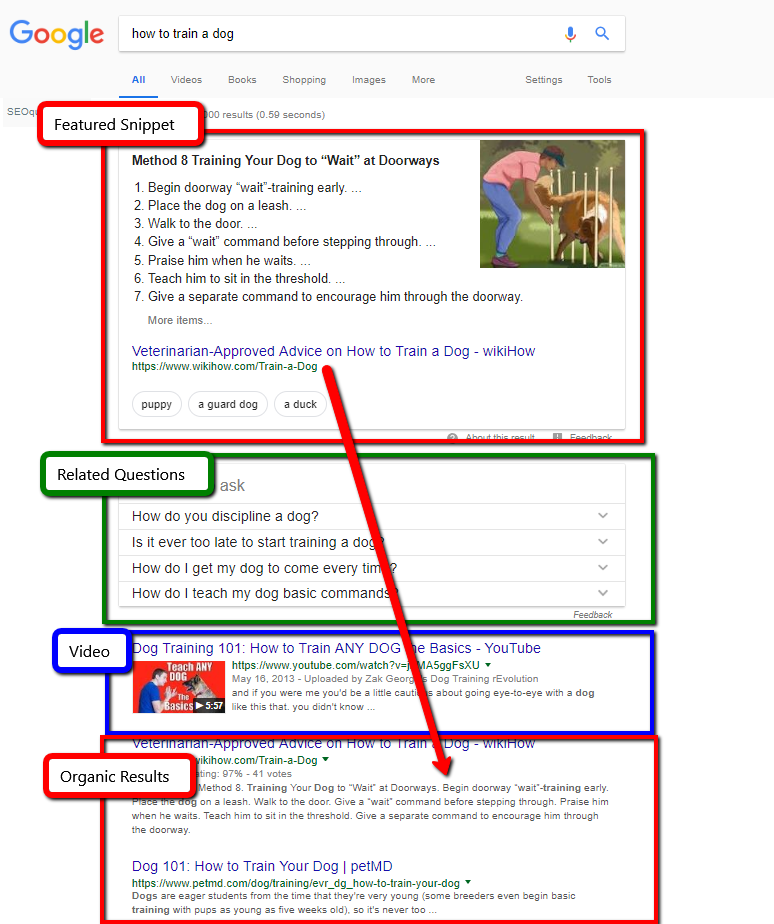
What this means is that you have competition not only from (1) other organic website links and (2) paid advertisements, you also must worry about different types of results like images, videos, and social media posts.
The flip side to this is that there are a lot of opportunities to rank using different types of content. Instead of focusing only on blog posts, create and optimize images and videos, too.
How to Get to the Top of Google’s Organic Results
The top of the organic results isn’t always the Top of Google, as we can see in the examples above. Google sells the very top places to companies and businesses that pay to be there. However, the top of the organic results is still a highly desirable place to be, especially for important keywords. Many people bypass ads and go straight to the organic results, even if the organic results don’t start until rank #5.
Where Is My Website?
If you use Google and can’t find your website in the organic search results for important keywords, it’s natural to wonder why.
If your website is coded correctly and Google can find your website, then the problem is with your website optimization. (If your website is coded poorly and isn’t submitted to Google to crawl, Google may be unable to find your website. This could be something as small as string of code that’s blocking Google’s crawler, or it could be a sign of a more serious problem. Rule out development issues first, then consider search engine optimization).
Let’s learn more about how Google ranks websites, so you can optimize your website correctly.
How Google Ranks Websites
Google uses two key factors to rank your website: Popularity and Relevancy. If your website isn’t popular or relevant, it probably won’t rank well on Google.
Let’s discuss what it means to be popular and relevant to Google.
Popularity
Google determines how popular your website is by counting and weighing the links pointing to your website.
Relevancy
Google determines how relevant your website is by comparing your content against the searcher’s query and measuring engagement.
Google’s Algorithm
- There are over 200 ranking factors in Google’s algorithm. (source)
- Google’s algorithm updates 500 to 600 times a year. (source)
Content + Links = Popular & Relevant
Google uses many factors to find out how popular and relevant your website is, and it’s identified the two most vital. It’s not a secret, either – Google is very straightforward with this information:
In 2016, search engine watch published WebPromo’s Q&A with Google’s Andrey Lipattsev [transcript]. Andrey Lipattsev, the Search Quality Senior Strategist at Google Ireland, discussed how Google ranks websites with several industry leaders. One asked Lipattsev if she could share the top two ranking factors Google uses to rank websites.
Andrey: Yes; I can tell you what they are. It’s content, and links pointing to your site.
Ammon: In that order, or another order?
Andrey: There is no order.
The number of links pointing to your website and the quality of your website content are the two top factors that determine if you’ll make it to the top of Google.
It’s All About Links
Consistently, links are one of the most important factors Google uses to rank your website.
“In 2017, backlinks continue to be the strongest indication of authority to Google.” 8 major Google ranking signals in 2017 Search Engine Land
“Links will continue to be one of the leading SEO components if you want to rank well in 2018.” Top 7 Ranking Signals: What REALLY Matters in 2018? Search Engine Journal
“Links are one of the biggest factors in SEO today.” 4 Link Building Campaign Tips that Still Work for 2018 Neil Patel
“While backlinks are, admittedly, just one out of hundreds of different signals, they remain one of the most important ranking factors in the SEO industry.” Top 5 Link Building Methods for 2018 According to Advanced SEOs SEMrush
“If you want to hit number one for your keywords and stay there, you need a diverse and healthy link profile.” Getting Your Link Profile on Point in 2018 State of Digital
It’s All About Content
Google calls relevant content “rich information” and gives this advice for ranking better:
One of the most important steps in improving your site’s ranking in Google search results is to ensure that it contains plenty of rich information that includes relevant keywords, used appropriately, that indicate the subject matter of your content.
In its SEO Starter Guide, Google states, “Creating compelling and useful content will likely influence your website more than any of the other factors discussed here.”
“Google gives preference to in-depth pieces of content that are likely to remain useful.” The Ultimate Google Algorithm Cheat Sheet Neil Patel
“The content of a site is crucial when it comes to ranking in 2018… Today, your content has to be excellent. It has to add value and engage the visitor. The more engagement, the more users will share that content, and in turn, the better it will rank. Invest heavily in your content and it will pay off in spades.” SEO 2018: 15 Rules for Dominating Online Search Results Entrepreneur
“Get your content right, and you’ve created a solid foundation to support all of your other SEO efforts.” – Content & search engine success factors Search Engine Land
It’s All About Users
Google’s algorithm may be most influenced by content and links, but there is a third factor that you must consider if you want to get to the top of Google: people (users).
Remember, Google is in the business of returning the best results to the person who’s using Google to search for keywords. This is how Google stays in business and makes money: by giving the searcher what she or he wants. And what the searcher wants is the best result to her or his search.
You can make decent headway on Google by optimizing for search engines. But if you don’t also optimize for people, you’ll never really get the results you’re looking for.
The good news is that optimizing for people is pretty straightforward. Users want results that give them the information (or entertainment) that they’re looking for. They want to find what they’re looking for easily and quickly. To give users what they want, your website content needs to be easy to scan, easy to understand, rich, and responsive to screen size; that’s called a good user experience.
Creating a good user experience hinges on content. In The Elements of User Experience by Jesse James Garrett, content requirements should be identified at the very early stages of the web design process. The content you offer on your website directly relates to the needs of your users.
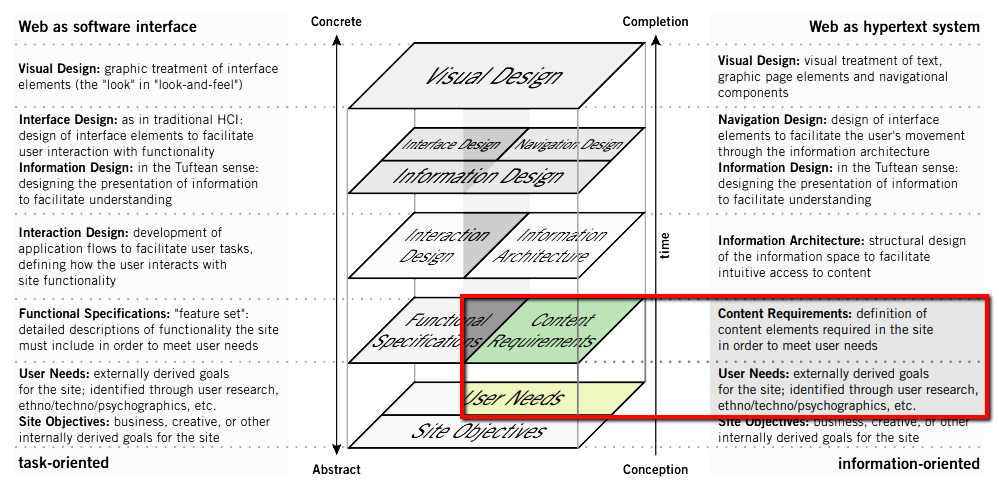
Moz.com outlines three Signals of Quality Content that Google uses to determine if your website is relevant to end users, including (1) Engagement Metrics; (2) Machine Learning; and (3) Linking Patterns.
What this means for you as a business owner or company marketer is that Google can tell if your website content is of high quality or not, depending in part by how users interact with it.
This relates to popularity; relevant content is also popular. People link to good content. People share good content. People read and re-read good content.
Not Ranking on Google? Start Here.
Now that you understand the major factors that influence your rank on Google, you can do something about it.
- Check development issues first.
- Rule out robots.txt.
- Optimize code for Google’s crawler.
- Review your content.
- Is the information thorough?
- Is the information rich; do you use a variety of content mediums?
- Do you use keywords that searchers really use?
- Review your backlinks.
- Are other websites linking to your content?
- Can you build any links to this content?
- Review your user experience.
- Is the content easy to scan quickly?
- Is the content easy to understand for most people?
- Does the content respond to the user’s screen size? Is the content easy to consume on all devices?
- Can those with disabilities consume my content?
- Ask the hard questions.
- Do I know what my clients/customers/target audience is looking for?
- Is the information on my website complete?
- Do I offer any new or unique information?
- Is my content interesting?
- Do people read my blogs/watch my videos/listen to my podcasts?
- Do people share my content with others?
By asking yourself, or your marketing team, these questions, you’ll be able to pinpoint the issues that should be addressed. You’ll probably need to invest time into target audience research – including keyword research – if you really want to create great content.
#Goals
Getting to the top of Google and staying there is a challenge for most business websites in today’s competitive online climate, even for low-competition keywords. Lots of factors influence how Google ranks a website, and it’s important to keep all those elements in mind when creating a website for your business.
But getting to the #1 spot on Google is possible if you focus on creating the absolute best, most useful, engaging content that you can for your end users. Once you do that, the other pieces will likely fall into place.
Get Visitors to Your Website
For more marketing tips on how to get visitors to your website, check out our free e-book: How to Get More Website Traffic
Say Hello!
Give Artonic a call or email us if you’re interested in website design, development, or marketing.
Michigan, USA


