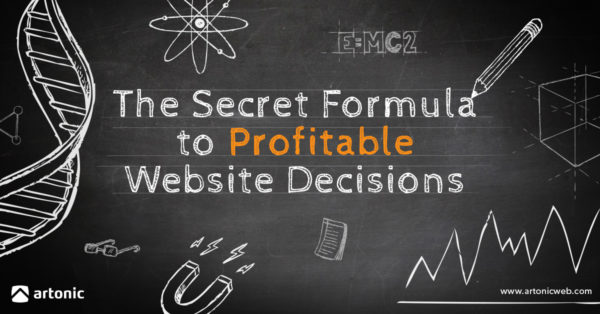
We make decisions all day long – how much creamer in the coffee? wave to the neighbor? fill up the gas tank after work?
Many of these decisions are easy to make, and really matter very little.
But what about website decisions?
Responsible for the Business Website?
If you’re responsible for your company’s business website (or e-commerce website), then you know what it’s like to make a decision about a website.
It can be intimidating.
It can seem obvious.
You second guess yourself constantly.
And, if you’re not technically inclined or educated, it can feel impossible.
As someone who makes website decisions the way most people make decisions about laundry (all day long, every day), I’m here to let you know that there are a few “rules” you can follow that will help you make better, more profitable website decisions.
Are You Illiterate?
“You can’t have people making decisions about the future of the world who are scientifically illiterate. That’s a recipe for disaster.” Neil deGrasse Tyson
The same is true of website decisions.
If you have little education and experience in web design, development, and marketing, you’ll have a difficult time making wise decisions about your website.
The Secret Formula to Making Profitable Website Decisions
If you don’t have a background in web design, development, or marketing, you can still make wise decisions for your company.
You just have to follow some practical guidelines, and you’ll be set:
#1 Rule of Profitable Website Decisions: Think of your users first
It seems so simple, but so many companies miss the mark on this one. The website is for users, so you need to build it for users.
Know your target audience; who do you want on your website?
What are the current best practices for UX/UI? (UX = user experience; UI = user interface. Learn more about UX/UI Design)
#2 Rule: Consider search engines, like Google, second
Since your website will most likely be found on a search engine, you must consider how Google (or Bing or Yahoo!) “read” your website.
This includes search engine optimization: keywords, geo-targeting, schema markup, page titles and meta descriptions, image alt tags…. the list goes on, and most tasks are technical and repetitive. (Search engine optimization is also called SEO. Learn more about SEO marketing.)
The Secret Formula is People + Search Engines = Success
YES – To Make Good Website Decisions
Here are some guidelines to help you make better, more profitable website decisions:
Review Google Analytics Data
- Implement Google Analytics tracking in your website (it’s free)
- Review the actual numbers before making a decision
- The data will reveal patterns, issues, and opportunities
- Don’t forget to compare time periods
- Dig deep; get to know Google Analytics so you feel confident using it
Survey Website Users / Customers / Target Audience
- What do your website users (potential customers) want from your website? Or marketing?
- Ask the people who matter! Forget about getting the opinions of your business conference buddy; ask the people who will use and purchase your product or service.
- Survey your target audience in a variety of ways: online, in-person, over the phone.
- Listen to your audience. You may be surprised at what you uncover.
Review Relevant Studies
- Before you decide that your logo should be sunshine yellow, check the research.
- Multiple studies have been conducted over the last decade that help web designers, developers, and marketers understand website users. As we understand our users – how, when, why they use a website – we’re able to build a better experience for them.
- Technology evolves rapidly; be sure the data you’re viewing is current.
- Ask your web team for reliable resources that you can use to help make decisions about your website.
Investigate Best Practices
- Just like research, best practices can be easily found online. Using the term “best practices” gets great results in the search engines.
- Best Practices are guidelines, not rules. Your situation may call for something different.
Ask an Expert
- It’s not uncommon to find someone who’s been in the tech industry for a decade or more, even though the industry is fairly new. Keep this in mind when seeking advice.
- Make contacts that you can trust – experts in the specific area where you have questions.
Get a Second (Expert) Opinion
- Don’t rely on one expert’s advice; seek the counsel of multiple experts.
NO – Will Not Lead to Better Decisions
Follow Your Opinion
- Many times our opinions are heavily influenced by personal biases, making them an unreliable standard on which to make a decision.
- Opinions come and go, making consistency difficult.
- We all have an opinion; feel free to share yours, but keep an open mind.
Ignore Your Website Team
- If you have a website team (or marketing team), don’t ignore them. These are the expert individuals you need to go to when you have questions or need to make a decision.
- Don’t trust your website team? Investigate the reasons why. Have you fired multiple web teams? Or is your team incompetent and unresponsive? Be sure you know the reasons you feel the way you do.
Ask Your Friends & Family for Advice
- Don’t be that person: “My mom once designed a brochure for her church, so she has experience.”
- A contractor is not the same as a professional web agency. Web agencies have experts in multiple areas who know how to work as a team. Contractors usually work alone, out of a residence, and may have limited knowledge in several areas.
Involve a Committee
- “Too many cooks in the kitchen” = invented to describe committees.
Imitate Your Competitors
- Be careful when copying the moves of your competitors; unless you know for sure that your competitor’s tactics and strategy will also work for your company, be wary of following too closely behind your competitors.
- Your company is unique; show off your differences. Use your competitors to highlight your strengths and benefits.
- Instead of following, be a leader and innovator. Be the first one to the table – the rewards are worth it!
Read (& Believe) Tons of Articles Online
- Learn to identify professional, trustworthy information. Don’t believe something because it’s online or it’s from a blog. Be sure to know the source of your information, and ensure that the source is reputable.
- Instead of plowing through dozens of questionable articles, ask an expert for reliable resources that you can reference.
- Be aware that a lot of content is not completely unique; try to find the original source of any information you read online.
Website Decisions You May Face
If you are responsible for your business website, here are a few issues that may challenge you when it comes to your website:
1. Website Hosting
“A web host, or web hosting service provider, is a business that provides the technologies and services needed for the website or webpage to be viewed in the Internet. Websites are hosted, or stored, on special computers called servers. … If you do not have a domain, the hosting companies will help you purchase one.” – Website.com
Common questions include:
- What is website hosting and what do I need to know about it?
- Where should our company host its website?
- How much should we pay for hosting?
- How often do I renew my hosting service?
- Does my hosting provide impact my website’s uptime and downtime?
(Artonic offers Support Plans that include hosting; let us deal with this – we do it every day!)
2. Website Domain Name
“Domain names are used to identify one or more IP addresses. For example, the domain name microsoft.com represents about a dozen IP addresses. Domain names are used in URLs to identify particular Web pages. For example, in the URL http://www.pcwebopedia.com/index.html, the domain name is pcwebopedia.com.” – Webopedia.com
You can also learn more about Domain Names from this article by FitSmallBusiness:
https://fitsmallbusiness.com/what-is-a-domain-name/
- What should our company’s domain name be?
- How much it the company willing to pay for a specific domain name?
- Does the company domain name impact website rankings in Google?
(Again, you can research, purchase, and maintain a domain yourself. But Artonic can handle this for you, if you’d like us to.)
3. Custom Website or Template
Custom Website: Website is built “to order” and is completely original and unique – there is no other website like it. The design, code, and content are created from scratch.
Template Website: Built on a platform (i.e. WordPress or Wix); layout, design, and code are similar across all websites; there are limits to functionality and design.
- Does our company need a custom website or will a template work?
- How fierce are our competitors? Do they have custom websites?
- What are our revenue goals for next year? Can we impact sales with a template website?
(Most medium-sized businesses need a custom website, due to limits in functionality with platforms.)
4. Web Design
Many times, if you’re responsible for the company website, you are also responsible (partly or fully) for the website design. The design includes graphic elements like colors, textures, images, and fonts.
- Do we need a rotating banner? (Stop there. No, you do not.)
- How big should the company logo be?
- Does the appearance of our company website really matter?
(To keep a website design current, we recommend refreshing your website every 2 to 3 years, depending on your business goals. With our Support Plan, we’re able to make on-going updates to keep your site constantly fresh.)
5. Web Development
“Among web professionals, “web development” usually refers to the main non-design aspects of building web sites: writing markup and coding. Most recently Web development has come to mean the creation of content management systems or CMS.” – Wikipedia
- What functionality does the website need?
- Do we need a database for our employees? For our clients?
- Who performs web development tasks on our website?
(The key here is to find a web development team that’s responsive – meaning, they answer you, quickly and professionally.)
6. Content Management
If you’re in charge of the company website, it’s imperative to know how to edit the text and images on a website. Updating your website keeps it relevant to your users and lets potential customers know that you’re interested in your business. Plus, consistent website updates can boost your position in Google’s search results.
- Do we need a Content Management System (CMS)?
- Do we want to make changes in-house?
- Do we want to hire a web development team to make changes to our website?
(We highly recommend a CMS, so that you can make edits to your website whenever you like. Our Support Plan includes our custom CMS, which is very easy to use.)
Don’t Forget!
The Secret Formula is People + Search Engines = Success
Always think first about the people who use your website, who need to find information or buy something online. What’s the experience like for them? Is it pleasant? Or frustrating?
Poor experiences on a website can turn a potential customer away in seconds. Everything – from your hosting to your development – needs to support a good user experience, so people enjoy your website and visit it again and again.









